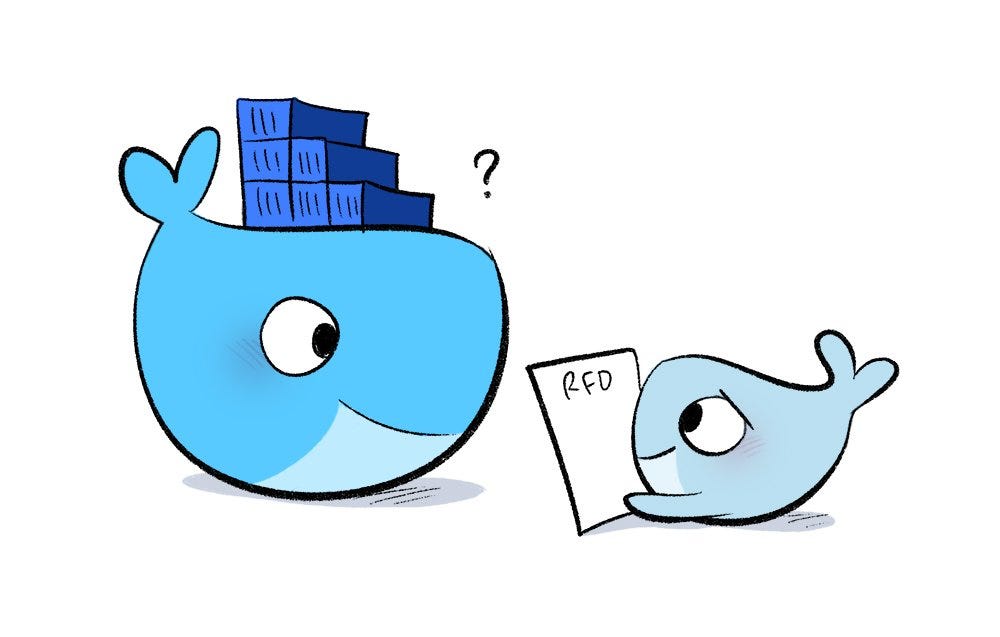Docker: Advanced Security, Vulnerabilities, and Best Practices
Docker: Advanced Security, Vulnerabilities, and Best Practices
Date: 17 September 2025
Read Time: ~15 mins
Tags: Docker, Containers, Security, Exploits, DevOps
Table of Contents
- Introduction
- What is Docker?
- Docker Architecture
- Key Docker Components
- Essential Docker Commands
- Docker Security Considerations
- Common Vulnerabilities and Exploits
- Mitigations and Best Practices
- Baselining Docker Environments
- References
Introduction
Docker is a containerization platform that allows applications to run in isolated environments with their dependencies bundled. Containers share the host OS kernel but are otherwise isolated, providing lightweight virtualization.
Beyond development and deployment efficiency, security is critical because containers, if misconfigured, can become vectors for exploits or lateral movement on the host system.
What is Docker?
Docker allows packaging applications into containers that are:
- Lightweight and portable
- Reproducible across environments
- Isolated from the host OS
Key benefits:
- Predictable environments for development and production
- Rapid deployment and scaling
- Easier monitoring and security baselining
Docker Architecture
Docker uses a client-server architecture:
- Docker Client: CLI tool to interact with Docker Daemon
- Docker Daemon (dockerd): Manages containers, images, networks, and storage
- Docker Registry: Stores Docker images (Docker Hub, private registry)
The client communicates with the daemon via REST API, UNIX socket, or TCP.
Key Docker Components
Docker Engine
- Core runtime for building and managing containers
- Handles networks, volumes, and container lifecycle
- Runs as
dockerdin background
Normal Behavior: Single daemon running under root or a service account.
Abnormal Behavior: Multiple rogue daemons, listening on unexpected ports, or high resource usage.
Docker Images
- Immutable templates used to create containers
- Built from
Dockerfileor pulled from registries
Normal Behavior: Stored under /var/lib/docker/ on Linux
Abnormal Behavior: Unverified or malicious images, modified images without versioning
Docker Containers
- Runtime instances of images
- Contain isolated filesystem, network, and process space
Normal Behavior: Limited privileges, defined CPU/memory limits
Abnormal Behavior: Running as root unnecessarily, connecting to unknown networks, or persistence after expected lifecycle
Docker Registries
- Repositories for Docker images
- Public: Docker Hub
- Private: Self-hosted registries
Security Tip: Always verify image provenance and signatures.
Essential Docker Commands
| Command | Description |
|---|---|
| docker build | Build an image from Dockerfile |
| docker run | Run a container from an image |
| docker ps | List running containers |
| docker stop/start | Stop or start containers |
| docker exec | Execute command inside a container |
| docker images | List local images |
| docker rmi | Remove images |
| docker logs | View container logs |
| docker inspect | Detailed metadata of container/image |
| docker network ls | List Docker networks |
| docker volume ls | List Docker volumes |
Docker Security Considerations
- Least privilege: Avoid running containers as root
- Resource limits: Set memory and CPU quotas
- Network segmentation: Use custom bridge or overlay networks
- Secrets management: Avoid storing credentials in images
- Image scanning: Scan for vulnerabilities with tools like Trivy or Clair
- Monitoring: Track container lifecycle and runtime events
Common Vulnerabilities and Exploits
Docker can be vulnerable if misconfigured or if images contain exploitable software:
| Vulnerability | Description | Example / Exploit |
|---|---|---|
| Privilege escalation | Containers running as root can escape to host | docker exec -it <container> /bin/sh on vulnerable kernel |
| Unverified images | Pulling malicious images from Docker Hub | Malware disguised as nginx image |
| Docker socket exposure | Mounting /var/run/docker.sock allows full host control | Container accessing Docker API can start privileged containers |
| Container breakout | Kernel exploits allow escaping container isolation | CVE-2020-14386 (runc container escape) |
| Insecure networks | Default bridge network can allow lateral movement | Containers able to sniff traffic of other containers |
| Outdated dependencies | Running outdated software in container | Vulnerable Apache or OpenSSH inside container |
Example Attack Scenario:
- Malicious container with root privileges is deployed.
- Attacker mounts
/var/run/docker.sock. - Attacker can control all containers and modify host filesystem.
- Lateral movement and persistence on host system achieved.
Mitigations and Best Practices
- Always run containers as non-root users
- Restrict host volume mounts; avoid mounting
/or sensitive paths - Use read-only filesystems for containers when possible
- Enable seccomp, AppArmor, or SELinux policies
- Scan images regularly for vulnerabilities
- Regularly update the Docker Engine and host kernel
Baselining Docker Environments
Baselining is critical for monitoring and detecting anomalies in Docker environments:
- Record expected images, containers, network, and volume configurations
- Compare live state against baseline
- Alert on deviations (unexpected images, processes, or open ports)
- Tools like Sysdig Falco, Snort, and Prometheus can help monitor and enforce baseline rules
Use Case: If a container suddenly starts exposing a new network port or mounting /var/run/docker.sock, it violates the baseline and should trigger an alert.
References
- Docker Official Documentation
- Docker Security Best Practices
- Trivy: Vulnerability Scanner
- Falco: Container Runtime Security
- Snort IDS Monitoring
- Docker Exploit Examples
Author: wrench
Note: Understanding Docker architecture, common exploits, and baseline monitoring is critical for DevOps, IT security, and containerized application reliability. Containers offer efficiency but require strict security hygiene to prevent compromise.